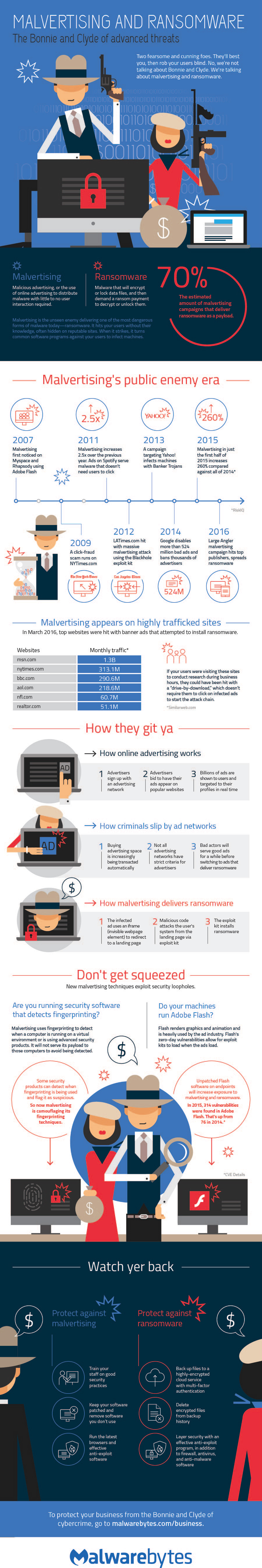A lot of folks in the business (and consumer) world are shaking in their boots about ransomware. It’s understandable. Ransomware is a dangerous threat and, if not protected against, can do serious damage to a company’s data, reputation, and bottom line.
But the truly alarming part is that ransomware is being delivered by malvertising. Malvertising can do this without you knowing (until it’s too late) and without your users taking a single “unsafe” action online. And even mainstream websites are being infected by malvertising—blacklisting dodgy domains doesn’t solve the problem for you or your users.
So malvertising and ransomware. A match made in hell. Let’s take a closer look at the destruction left in their wake and what businesses can do to protect against them.
Click here for the full PDF version.