This “You have a virus” page caught my eye today, drawing as it does on multiple tech sources to try (and sort of fail) to convince you that a device is in serious trouble.
The bogus error site is located at
ipad-error-9023(dot)com
Given the URL, you’d expect to see some sort of iPad related shenanigans taking place – an interesting twist on the well worn theme of tech support scams. Who needs Windows desktops when you can go after the tablet market, right?
Unfortunately for our scammers, it all goes a bit wrong in terms of being convincing with that whole iPad URL thing. Let me count the ways:
1. A Windows Computer image
An image file in the background of a random Windows Computer tab, complete with a drive that isn’t your own, a list of random operating systems down the side (also not yours) and a reference to CCleaner, which the potential victim may not have even installed.
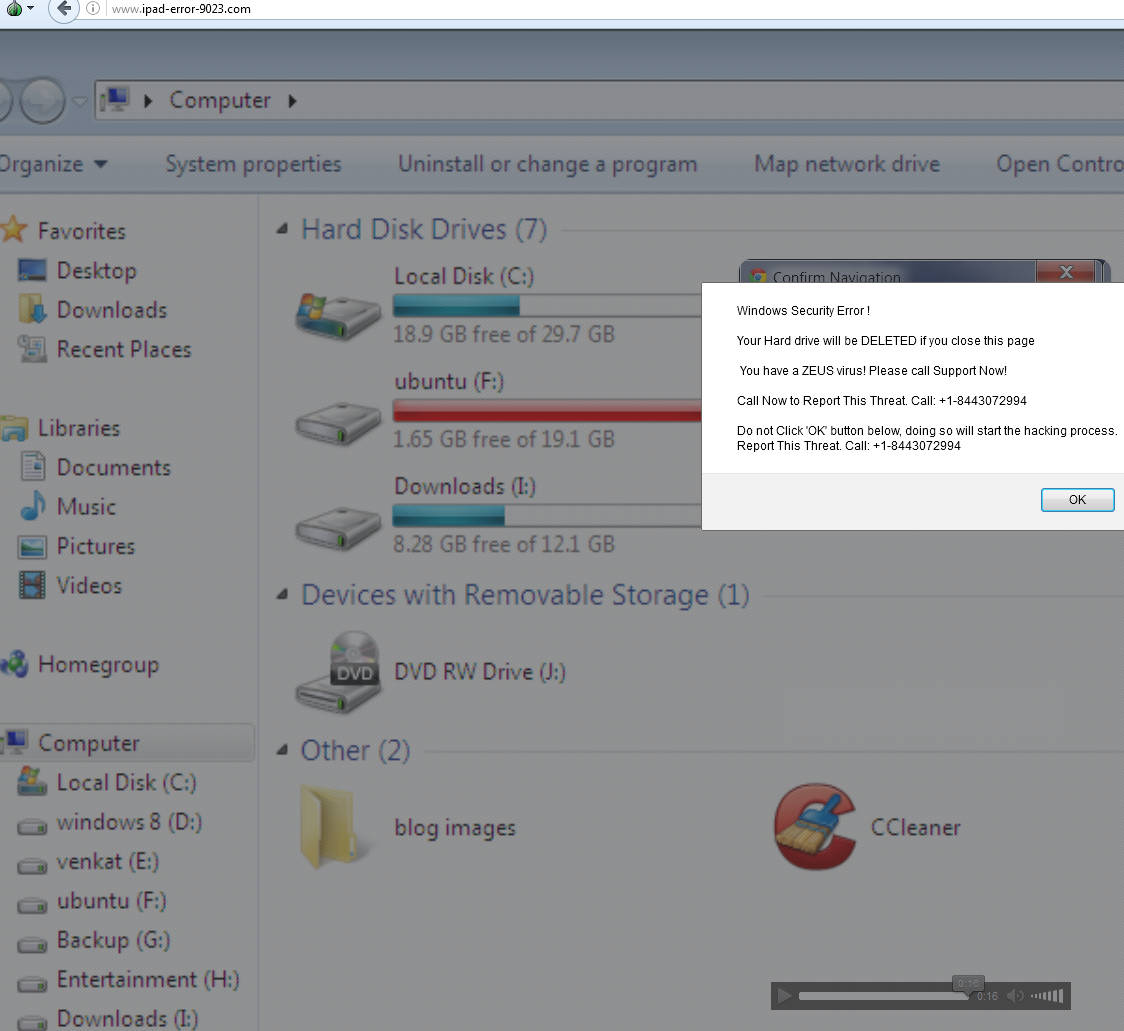
2. A popup box which references Zeus
Zeus, the infamous slice of (Windows) Malware which returns, zombie fashion, every once in a while to cause mayhem.
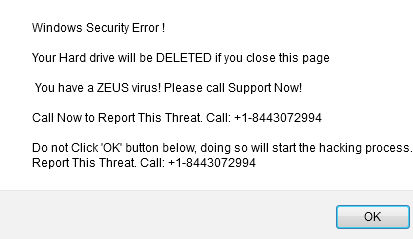
The text reads as follows:
Windows Security Error !Your Hard drive will be DELETED if you close this page
You have a ZEUS virus! Please call Support Now!
Call Now to Report This Threat.
Do not Click ‘OK’ button below, doing so will start the hacking process.
3. “Windows security error”
They really didn’t put much thought into this whole iPad thing, did they?
The scammers had a semi-decent idea here, but lacked the imagination to do anything convincing with it. Even so, when faced with a big “do not touch this button or else” warning, I can’t help but want to open up the testbox and press the aforementioned button of doom. Starting the hacking process? Deleting my hard drive?
Sounds exciting! Challenge accepted.
What awful things could they have lying in wait for me? Did I layer my defence sufficiently? Have I locked down all the things?
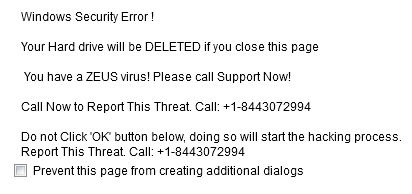
…a “prevent additional dialog” message from the browser? I’m guessing my PC hasn’t exploded yet. Maybe if I close the box and then hit the OK button…
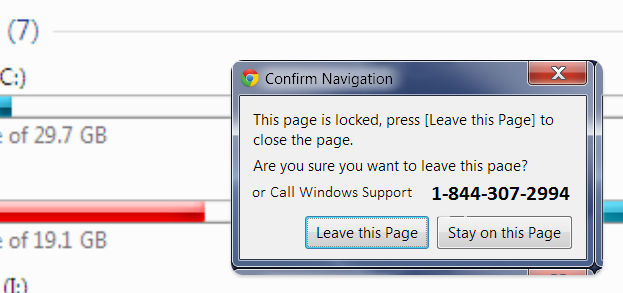
This page is locked, press [leave this page] to close the page. Are you sure you want to leave this page? Or call Windows support [number]
…oh. I’m starting to feel cheated out of my computer apocalypse. Maybe if I just click the box – any box – then something astonishingly terrible will happen.
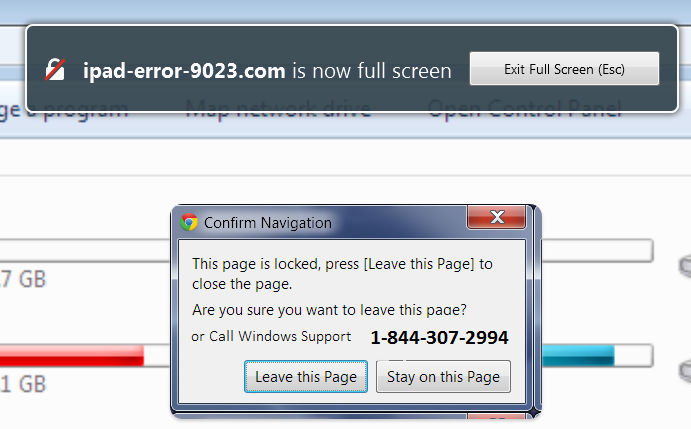
That is, assuming “something terrible” is the box making the page go full screen.
All in all, I’d rate this scam 2 iPads out of 5. While the attempted fakeout up above isn’t one of the best ones we’ve seen, there are plenty out there which succeed in their attempts at convincing device owners that they have a problem. From there, phone calls to “tech support” and payments to have the non existent virus cleaned up are only a hop, step and jump away.
If you think you may have been targeted by such scams – or just want to avoid such antics in the future – feel free to give our guide to Tech Support Scams a read. It could well save you time and money – and a lot of increasingly infuriating phone calls.
Christopher Boyd










