78.140.137.175

Short bio
The IP address 78.140.137.175 was blocked because it was associated with potentially unwanted programs (PUPs).
Malicious behavior
Several websites on the IP 78.140.137.175 were found to be hosting potentially unwanted programs (PUPs).
Protection
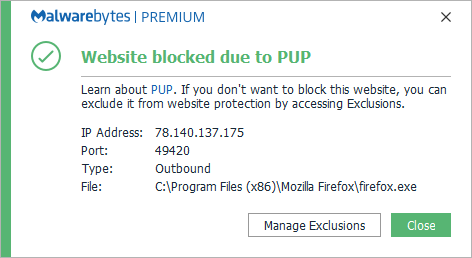
Malwarebytes blocks the IP 78.140.137.175
Exclusion
Should users wish to visit a blocked IP Address and exclude it from being blocked, they can add it to the exclusions list. Here’s how to do it.
- Open Malwarebytes for Windows.
- Click the Detection History
- Click the Allow List
- To add an item to the Allow List, click Add.
- Select Allow a website.
- Select Add an IP address and enter the IP address that you wish to exclude.
- Click on Done and the IP address should appear in your Allow List.




